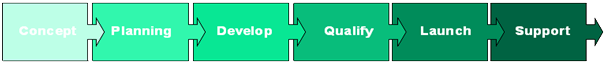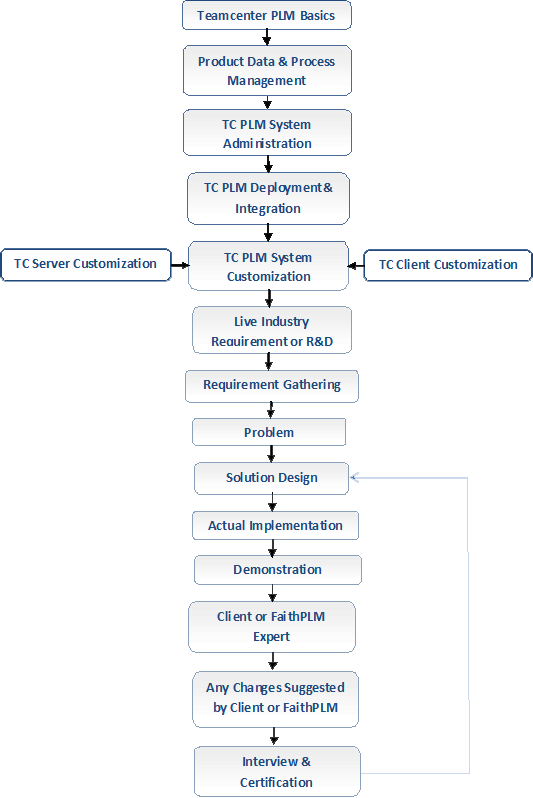Teamcenter Site Support Training
Teamcenter Site Support
SpiritPLM understand the importance of continuous support to PLM for achieving business goal. SpiritPLM has unique Methodology to support customer by Onsite/Offsite model which will ensure optimum utilization of PLM system to achieve business goal and ROI.
Teamcenter is an integrated suite of PLM software from Siemens PLM Software for managing product data.It helps to manage data generated across the lifecycle of the product through CAD data management, document management, process management, change management, user rights management, configuration management etc.
Why does Organization need PLM expert support? To Enhance and promote high reliability, availability, and performance of Teamcenter PLM system.
Support to define and uphold standards, procedures, and work instructions as necessary to ensure standard use of PLM system in all global facilities.
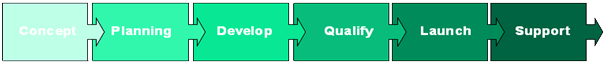
We offer support as below:
- Post Implementation support for day-to-day activity.
- Teamcenter Performance Tuning Web application performance tuning,
- Oracle performance tuning Server client performance tuning Customization for new process development. Business process development.
- Extending Teamcenter Sites in multisite or 4tier deployment. Upgrading existing PLM system.
- Most common technical support and Administration activities required by Organization: Monitoring & maintaining production server.
- Create and Maintain user accounts.
- Lifecycle Management & Business Data management related to end user support.
- Troubleshooting and guiding the users for various activities. Providing training as and when required for smooth functioning of business.
- Providing support to interface application linked to Teamcenter.
- Creating use cases for achieving different business goal.
- Support user in resolving… Multisite collaboration issues.
- Fixing the mixed ownership issues.
- Organization structure issues.
- Workflow related issues.
- CAD integration related issues.
- Data integrity issues.
- Resolving issues in context of: Setting:
- Changing user profile/password/role/group/volume/options etc
- High end Installation, Integration, Configuration and Patching
- Backup and Restore of Teamcenter site
- Replica Site Creation for Testing and Development
- New solutions deployment and configuration
- Server &client customization deployment
- Logging and Analysis
- Monitoring usage of resources like Database server, license server, pool manager, OS resources, Teamcenter server, network, license Usage Report, cache sizing,
Various Issue Resolution Technique:
- MCAD/ECAD/SCM/CAE integration related issues
- Workflow related issues
- FMS related issues: Remote FMS Server setup
- Client connection related issues
- Performance related issues: tcserver.exe processes are consuming many gigabytes,
- Multisite collaboration issues.
- Mixed ownership issues.
- Organization structure issues: change project administrator when original is gone,
- Schedule task and crone jobs like translation, store and forward, multisite, custom tools related issues resolution techniques
Utility related issue resolutions
Resolving issues in context of Setting:
- Changing user profile/password/role/group/volume/options etc
- Teamcenter Interface related issues Rich client/Thin client/ Business Modeler
- Issue using Basic Entities: Workspace object (Item/Revision/form/dataset/envelop/address list/change/envelope etc), queries/reports/ product structure/workflow/change management.