About Us
SpiritPLM Solutions has an extensive experience in the areas of Information Technology, Software Development and Engineering Design technologies with a proven global delivery model.
SpiritPLM Solutions has an extensive experience in the areas of Information Technology, Software Development and Engineering Design technologies with a proven global delivery model.
WhatsApp us
This program is designed for participants who are willing to explore Virtual Manufacturing Engineering, Aesthetics, Virtual build, Virtual audit, Ergonomics, Reachability and Serviceability in all respect using Teamcenter Visualization.
Pre-requisite:
Teamcenter Basic functionality hands-On
Teamcenter data and process management hands-on
Basic understanding of installation and integration
Expertise in functionalities offered by Teamcenter Visualization
Expertise on Teamcenter Visualization Installation and Integration with Teamcenter
Expertise on solution design for various live industry business cases
cover topics like Virtual Manufacturing Engineering, Aesthetics, Virtual build, Virtual audit, Ergonomics, Reachability and Serviceability in all respect using various features as below
Introduction & overview of Teamcenter Visualization
Installation and integration with Teamcenter
Using various features in context of industry specific requirement
This is also called as Teamcenter Installation and Integration or Teamcenter Installation since it helps you to understand how to install Teamcenter PLM system on different OS platform based on the customer requirement with required integration like MSO, MCAD, ECAD, CAE software.
This program is designed for participants who are willing to explore how to install Teamcenter and integrate with various authoring tools like MSOffice, AutoCAD, NX, ProE, CATIA, SolidEdge, Ansys, Hypermesh, Zuken, Mentor etc with 2Tier, 4Tier and Thin client.
Pre-requisite:
Teamcenter Data and Process Management Hands-On
Expertise onTeamcenter Architecture 2tier/4tier
Expertise on various software involved in TC Site Installation
Expertise onLicense, Database, Corporate, Web Server Installation
Expertise on various application deployment and configuration
Expertise on integration like CAD/MSOffice/BMIDE w
Expertise on various directories involved and their importance
Expertise on system installation and integration troubleshooting
Expertise on attribute mapping with various s/w like CAD, MSO etc
End to end Teamcenter Infrastructure Deployment for Live customer case
Teamcenter Architecture (Resource/Enterprise/Web/Client layer): 2TIER/4TIER
Web server’s: Purpose and software installations
Directories and their importance: TC_ROOT, TC_DATA,WebRoot,Volumes, Transient Volumes, FSC/FCC ,TSTK, lang, model, Portal, Plugin, BMIDE, Pool Manager
Installing database server and creating database instance with listener configuration
Installation of License Server
Installation of Corporate Server
Setup options – solutions and features
Installation of BMIDE (2TIER/4TIER)
Deployment of custom or third party template
Importance of POM schema file, iman_profilevars/tc_profilevars, tc_preferences, am_rule_treeetc
Managing Teamcenter volumes (FMS/FCC/Local Volume etc),
Installation of Two-tier Rich Client (Normal/Per-client etc) with required integration
Web application manager
Multiples Volumes/Multiples FSC/Failover/Performance tuning
Best Practices of Installation
Silent Installation
Installation of patches
Uninstallation of server
Unpopulating database
Troubleshooting: Installation, patching, integration, pool manager, FMS etc
Performance Tuning Overview (Corporate Server, Pool Manager, Web Application Server, Oracle Server, Client Tieretc.)
Backup and Restore of Teamcenter Site
Replica site creation
This program helps you to understand how to configure and use Teamcenter Supplier Relationship Management (SRM) for effectively engaging suppliers, engineering and procurement in the souring and supply chain management process.
This program is designed for participants who are willing to explore how to install, integrate and configure Teamcenter SRM and use it for supplier product data integration, supplier integration with purchasing, engineering, manufacturing and other, RFx management, Internet negotiation, SCM and score cards, Spend analysis and management.
Pre-requisite:
Teamcenter Data and Process Management
Teamcenter Installation Basics
Expertise in installation, integration and configuration
Expertise in integrating supplier product data
Expertise in Rfx management
Expertise SCM and Score cards
Understanding Internet negotiation, spend analysis and management
Standalone RFx Installation:
Teamcenter Request for Exchange of Information (Rfx) provides a configurable exchange of information between a sponsor company and one or more respondents through formatted, web-based events.
RFxTeamcenter Integration:
Rfx Usage Training
This program helps you to understand how to configure and use Teamcenter Multisite to enable sharing data between multiple federated sites in an enterprise.
This program is designed for participants who are willing to explore how to configure and collaborate across the global organization using Teamcenter Multisite solutions.
Pre-requisite:
Teamcenter Basic functionality hands-On
Teamcenter data and process management hands-on
Basic understanding of installation and integration
Expertise in multisite installation and configuration like classic and http based.
Expertise using multisite for sharing data across the global organization
Expertise on employing multisite best practices to achieve business goal
Expertise on solution design for various live industry business cases
Expertise in multisite issue resolution
Multisite Overview:
What is Multisite?
How Multisite works:
Multisite Deployment: Classic/Http Based
Best Practices in Multisite: Import, Export, Data Synchronization, type and size of data, backup, schema changes, import/export record.
Utilities Involved in Multisite data transfer
Data sharing security
DSA_UTIL: Distributing system administration data like organization, saved queries, revision rule
Multisite Issue Resolution: Understanding logic behind the various error and its resolutions
Invalid Directory Contents Error, POM Internal Error, Error 41121 – Item has inconsistent site ownership, Error515177 Attempted to follow a reference to another site, Error 515109 Instance in use Instance cannot be saved, would violate unique attribute, import Failed. Error: 14112, 515109 – POM_inst_in_use, 515032 – POM_invalid date, ERROR code 515198, ERROR code 515231,Error 41103 (POMAppOject Start offset out of range for array operation, Error 515143 – Invalid Login Attempt, ERROR code 515005, RPC Timeout, IDSM Client Connection Timeouts, Datasets are missing after a remote import, cannot delete master copy, Unable to publish data, No Publish Privilege, Program not registered, ODS client connection timeout issues, Unable to Perform a Remote Search and many more…
This program helps you to understand how to do configure and use Teamcenter Reporting and Analytics for generating insightful and actionable analysis report for timely decisions.
This program is designed for participants who are willing to explore how to integrate and configure Teamcenter Reporting & Analytics with Teamcenter and use it for report designing, usage, dynamic analysis, in time reporting and report delivery through mail.
Pre-requisite:
Teamcenter Basic functionality hands-On
Teamcenter data and process management hands-on
Basic understanding of installation and integration
Expertise in TCRA installation and Integration
Expertise in TCRA configuration in context of Teamcenter
Expertise in report definition
Expertise in using various report
Understanding Live Industry Business Cases Mapping
TCRA Installation & Integration
TCRA Usage Configuration:
Live industry business cases
This program helps you to understand how to configure and use Teamcenter Community to enable collaborative environment across the product lifecycle by using various data sharing and collaborative tools offered.
This program is designed for participants who are willing to explore how to collaborate across the global organization along with supplier, partners and customer using various Teamcenter Community Solutions like PLM information sharing, collaboration workspaces, desktop sharing, visual issue management, idea and knowledge management etc.
Pre-requisite:
Teamcenter Basic functionality hands-On
Teamcenter data and process management hands-on
Basic understanding of installation and integration
Expertise in functionalities offered by Teamcenter Community
Expertise on Teamcenter Community Installation and Integration with Teamcenter
Expertise on solution design for various live industry business cases
Introduction & overview of Teamcenter Community
Using various features in context of industry specific requirement
Installation, Integration and Configuration
Adding various Teamcenter web part like requirement web part
Best Practices for using Teamcenter community
Solution design for live Industry business cases examples
This program helps you to understand how to Install, Configure and Use T4S Interface for Bidirectional Transfer of Documents, Materials, BOMs, Processes, Operations between SAP and Teamcenter.
Introduction: This program is designed for participants who are willing to explore SAP materials, document, Bill of Materials, change, routing, equipment, functional location & vendor management to achieve reliable data availability to the right people at the right time in right context and having the data entered where the requisite knowledge is available to enable master data management and governance approach.
Pre-requisite:
Teamcenter Basic functionality hands-On
Teamcenter data and process management hands-on
Basic understanding of installation and integration
Expertise on functionalities offered by T4S
Expertise on T4S Installation, Integration & configuration with Teamcenter
Expertise on solution design for various live industry business cases includes
Introduction : Basic Concept, PLM-ERP integration need, Business Challenges
Overview of Teamcenter Gateway for SAP Solution
T4S Gateway Service Architecture
T4S BGS Architecture
Installation:
Object Type mapping (Data Model Mapping of Teamcenter and SAP business objects)
Transaction mapping between T4S & SAP
Material Master Data Mapping
BOM Mapping
Document mapping
Change Management
Mapping of equipment, functional location, vendor, PIR data
Transfer of inspection plan, standard routing, mfg. BOM to SAP
Transfer of production order, standard routing from SAP to Teamcenter
Bidirectional transfer of WBS
Bidirectional transfer of generic objects and BOM
Teamcenter Admin Data Modelling: Workflow, BMIDE (Lov, Properties, Conditions etc.)
Admin Tool – Check TPSAP Processes, Configure Trigger, Check Activities and many more.
Using various features in context of industry specific requirement
Synchronous interactive data transfer mode
Synchronous and asynchronous workflow based data transfer
Using various functions for material master, BOM, document, EC, vendor part, routing data flow etc.
Using workflow for material master, BOM, document, EC, vendor part, routing data flow etc.
Enabling best practices on what to transfer, when to transfer & how to transfer
Overview on what is TCL, role of TCL & Importance of TCL
Implementation project best practices on requirement gathering, phases to be addressed etc.
This program helps you to understand how to use and develop solutionsusing Teamcenter Manufacturing application for manufacturing data and process management considering live industry cases.
This program is designed for participants who are willing to explore Teamcenter Manufacturing application to develop solutions for data and process management requirement in manufacturing domain covering virtual product in design engineering to physical product in shop floor.
Pre-requisite:
Teamcenter Basic functionality hands-On
Teamcenter data and process management hands-on
Basic understanding of installation and integration
Expertise in functionalities offered by Teamcenter Manufacturing Solution
Understanding various s/w integration and configuration like Process Simulate on TC, Resource Management, FactoryCAD, Ticon, MTM,MES like SIMATIC ITetc.
Understanding manufacturing data model and configuration like business objects, properties, forms, datasets, type display rule, naming rule, property rule, deep copy rule, GRM rule, extensions rule, lov, status type, condition, constants, relations, queries, ACL, workflow, schedule, change manager etc.
Understanding manufacturing solutions flow from virtual product in engineering design to physical product at shop floor.
Hand-on on solution design while addressing various business challenges and requirement on manufacturing data and process management by using manufacturing structure management, configuration (like occurrence and revision effectivity, release date, revision rules, variants, closure rules etc.), EBOM-MBOM-BOP-BOW change management, cloning, import using tcexel, export, workflow for process data, IPA for feasibility study, weld point distribution, Technical Work Instruction, EWI, 3DPDF,Line Balancing, reuse of process plan data using EBOP (Global BOP, Product BOP, Plant BOP), Accountability, CAD-PART alignment, incremental changes, reporting, process assembly document, graphical BOM compare, intermediate data capture, collaboration context management, LWB, variant roll up from EBOM to MBOM, MBOM to BOP, PMI, 120BOM, time management, process, operation and activity sequencing using PERT, project scheduling using Gantt.
Introduction to Teamcenter Manufacturing
Manufacturing planning model
Comparison : Process Planner and Part Planner
Components of the manufacturing planning model
Manufacturing Process Management applications
Industry business case onprocess and part planning and validation
Industry business case on plant design process
Industry business case on change management
Industry business case on Technical Work Instruction Creation
Industry use case on line balancing
End to end industry business cases covering various aspect of virtual product to physical product.
And any other of participant choice use cases
This program helps you to understand how to do rich client customization using Java and SOA for the industry business requirement by extending codeless configuration through code.
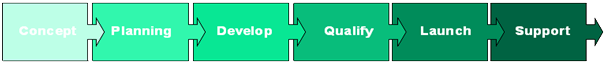
This program is designed for participants who are willing to explore how to customize rich client using JAVA, SOA.
Teamcenter Data and Process Management Hands-On
Teamcenter Administration Hands-On
Teamcenter Server Side Customization Hands-On
Basics of Java and Programming Hands-On
Rich client customization environment setup
Rich client Plug-in development
New perspective and view development
Submenu, Custom Menu, in context menu
Overriding Commands and property testers
Data Display Customization using xml style sheet
New Object Creation Wizard
Property display customization
Registering user service
Writing & Calling new SOA
Two tier/4tier deployment of custom code
Eclipse Rich Client Platform
Rich Client Non programming customization
Rich Client customization environment setup
Basics of Eclipse
Rich Client Plug ?in
Overriding Command
Adding menu command to a menu, toolbar and shortcut menu.
Rich Client ?UI form introduction
Teamcenter Form types Basics
Questions and Discussion.
Teamcenter Form types Example
RichClient ?UI form with XML stylesheet.
XML Overview
Modifying a predefined style sheet.
Creating a new style sheet.
Example of XML style sheet definition and rendering.
User Properties XML definition.
Item Properties XML definition.
Rich-client UI Form with JavaBeans.
Questions and Discussion.
Kernel API
Component of the API kernel
Rich Client ?UI form with AbstractReddening Class
Add a new Perspectives and view.
ITK Overview
Call ITK function from the Rich Client.
Questions and Discussion
Teamcenter Services
Teamcenter Services framework
Basic tasks using Teamcenter Services
Enabling & Configuring Services
Teamcenter Services framework components
Integration with TCCS
Teamcenter Services Organization
BMIDE for Teamcenter Services
Generated Client Stub-bindings
Examples based on live industry business cases
This program helps you to understand how to perform server customization using C, C++, ITK and SOA for the industry business requirement by extending codeless configuration through code.
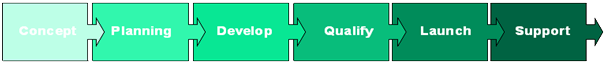
This program is designed for participants who are willing to explore how to customize Teamcenter Server using C, C++, ITK and SOA in MSVisStudio or Eclipse and also using BMIDE. This covers writing various customizations like batch utilities, workflow handler, post action, pre-action, pre-condition, report customization, and propertyextension like runtime property, operation and property getter/setter methods.
Teamcenter Data & Process Management
Teamcenter Administration Hands-On
Basic Understanding of Teamcenter Deployment
Basic understanding of C, C++ with small program coding exposure
Understanding need of customization and developing SOW
Expertise with ITK customization
Expertise on controlling system behavior through codefull customization
Expertise on extending business logic
Importance of various customization with live business cases
Expertise on how to write a code using ITK for various exit point
Expertise on common customization requirement and solutions
End to end server customization for business requirement mapping
C Interface to Teamcenter server (APIs to integrate third party or user-developed applications )
Overview of Teamcenter Architecture
Why customization (Codeless/Codeful)? (Present data differently, Customer specific action on data etc)
ITK overview
Customizable component
Directory structure
Environment variables
Important directories for ITK development
BMIDE (Schema/Classes/objects)
Preferences
Install_type utility and other utilities in bin
Important note (POM functions with all classes, function with class work for instance of subclass, GRM is for relation object)
Best Practices (Provide help, use lower level calls etc)
Server Architecture: Where ITK placed
Understanding ITK API
Naming convention
Module Designator
Verb, Class, Modifier
I/O/OF
ITK function return
ITK’s structure (By module ITEM, BOM, FL, MAIL etc)
Using existing APIs
Finding APIs for your needs
Writing new APIs, Samples
Datatypetag_t(Unique identifier for each object in the database)
Module: WSOM, AOM, EMH, FL, ITEM, POM Enquiry etc
Error Handling
Log files & Debugging
Memory Management
User Exits:
User Exist Type (Existing/Added/Replacement)
Procedure to create user exit
Action/Rule Handlers
User defined Methods (Method template)? User defined Methods (Method template)
Property Methods : Adding Run-time (Derived) property
User defined error messages
User Services:
User Services Procedure
User function
Registering user service function
Calling code from client
Extension:
Types
Methods
Properties
POM class hierarchy (Schema editor/BMIDE/ browser utility (sb)
LOVs
ITK Batch Program:
Model batch program
Compiling, Linking and executing standalone program
SOA Based Customization:
Basic of SOA based framework
Using Existing SOA based API
Writing new SOA API
Calling API through rich client and thin client
This is also called as Teamcenter Installation and Integration or Teamcenter Installation since it helps you to understand how to install Teamcenter PLM system on different OS platform based on the customer requirement with required integration like MSO, MCAD, ECAD, CAE software.
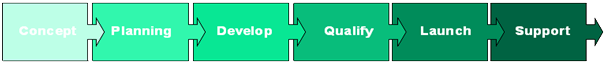
This program is designed for participants who are willing to explore how to install Teamcenter and integrate with various authoring tools like MSOffice, AutoCAD, NX, ProE, CATIA, SolidEdge, Ansys, Hypermesh, Zuken, Mentor etc with 2Tier, 4Tier and Thin client.
Teamcenter Data and Process Management Hands-On
Expertise onTeamcenter Architecture 2tier/4tier
Expertise on various software involved in TC Site Installation
Expertise onLicense, Database, Corporate, Web Server Installation
Expertise on various application deployment and configuration
Expertise on integration like CAD/MSOffice/BMIDE w
Expertise on various directories involved and their importance
Expertise on system installation and integration troubleshooting
Expertise on attribute mapping with various s/w like CAD, MSO etc
End to end Teamcenter Infrastructure Deployment for Live customer case
Teamcenter Architecture (Resource/Enterprise/Web/Client layer): 2TIER/4TIER
Web server’s: Purpose and software installations
Directories and their importance: TC_ROOT, TC_DATA,WebRoot,Volumes, Transient Volumes, FSC/FCC ,TSTK, lang, model, Portal, Plugin, BMIDE, Pool Manager
Installing database server and creating database instance with listener configuration
Installation of License Server
Installation of Corporate Server
Setup options – solutions and features
Installation of BMIDE (2TIER/4TIER)
Deployment of custom or third party template
Importance of POM schema file, iman_profilevars/tc_profilevars, tc_preferences, am_rule_treeetc
Managing Teamcenter volumes (FMS/FCC/Local Volume etc),
Installation of Two-tier Rich Client (Normal/Per-client etc) with required integration
Web application manager
Multiples Volumes/Multiples FSC/Failover/Performance tuning
Best Practices of Installation
Silent Installation
Installation of patches
Uninstallation of server
Unpopulating database
Troubleshooting: Installation, patching, integration, pool manager, FMS etc
Performance Tuning Overview (Corporate Server, Pool Manager, Web Application Server, Oracle Server, Client Tieretc.)
Backup and Restore of Teamcenter Site
Replica site creation
This is also called as Teamcenter Configuration or Teamcenter Codeless Configuration Training since it helps you to configure Teamcenter application as per the customer business requirement.
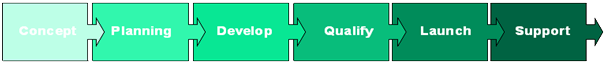
This program consist of two modules as below
Teamcenter Application Data Modelling–> This covers application configuration using access manager, workflow designer, organization, preferences, revisions rules, display rule, command suppression, classification admin, query builder, report builder, defining style-sheet, utilities,
Teamcenter Business Data Modelling–>This covers how to extend the Teamcenter data model schema using business modelling development environment (BMIDE).
Teamcenter Data and Process Management Hands- On
Expertise on how to map business requirement in Teamcenter
Expertiseon extending Teamcenter Business Data model
Expertise on controlling system behavior through codeless customization
Expertise on creating administrative objects like query, projects, report, org, workflow, ACL, plmxml,
Expertise on managing preferences and options
Expertise on various administrative utilities
Expertise on how to define right solution for business requirement
End to end business requirement for live customer business cases
Teamcenter Architecture overview (2Tier, 4tier)
Teamcenter Directories (TC_DATA/TC_ROOT/TC_MODEL/TC_Volume,FMS,Lang,tc_profilevarsetc)
BMIDE Interface: View, Perspective, Menu usage, connection etc.
Option and preferences
Teamcenter menu
BMIDE Overview
Form Types and LOVs
Key Teamcenter Object Types
Item data types
Dataset types & Tools
Product structure data types
Creating Status Types
Organization
Key Points
Queries and ReportsCreating Revision Rules
Access Manager
Project Creation and Administration
Workflow Process Modeling
Change Management
Business Modeling
Condition Engine
Property Display
Classification Administration
Preferences and Options
Importing Non-CAD Data
Importing CAD Data
Utilities and their purpose
Business Data Extraction and Population
Overview of Teamcenter
Create new and Revise Data
Access Management
Navigate the Teamcenter Rich client interface
Find , view, and organize data
Create Item and file date
View , build and configure Product Structure in PSE
Relation Browser
Impact analysis
Classification
Workflow Process Initiate , Review and Disposition
Workflow Viewer : Monitoring a process
Projects
Use Change Management to find, view and create change Objects
Microsoft Office Integration(create item, find, open, update, insert Dataset etc.)
Thin Client Interface(Interface, Search, Worklist, Data creation, Product Structure etc.)
Overview of CAD integration Working : CATIA, ProE, NX , Solid Works, Auto CAD
This program is designed for organization who wants to get participants transformed to successful Teamcenter PLM professional by exploringTeamcenter Usage, Administration, Installation& Integration along with Server & Client customization at its depth.
PLM Basics->This covers PLM basic fundamentals, requirement, principles, core concept, functions, platforms, PLM Value, benefits, deployment in various industry.
Teamcenter PLM Functional->This covers functionalities available in TC Unified and its usage for product data creation, management, dissemination and collaboration across the extended enterprise.
Teamcenter PLM Administration->This covers data & application modeling which includes mapping enterprise requirement in TC unified through customizing various functionality out of the box.
Teamcenter PLM Deployment & Integration ->This covers deployment & integration strategies, various s/w involvedcomponent and their purpose.
Teamcenter PLM Customization->This covers writing a code for server and client (Rich & Web Client) for mapping various business requirements.
Teamcenter PLM Examination->Thisensures participants knowledge and hence makes this program full proof from industry acceptance point of view.
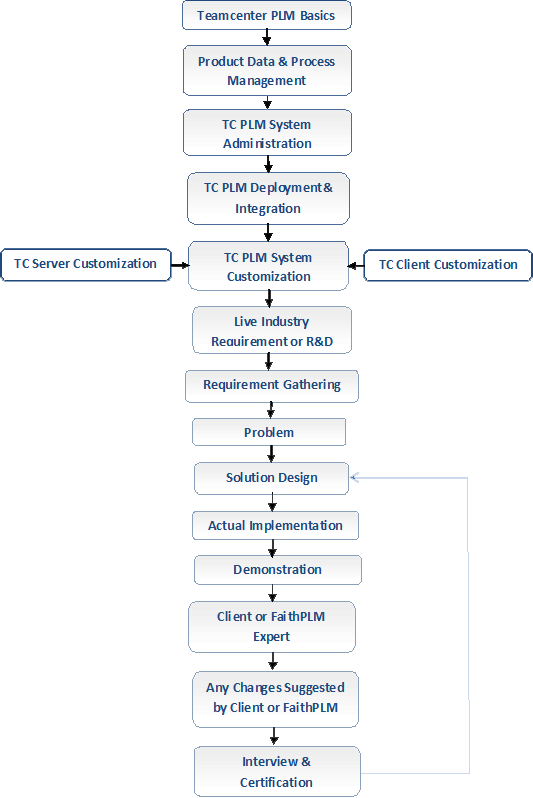
Detail Content
Overview of Teamcenter environment
Create new and revised data
Access Management
Navigate the Teamcenter Rich Client Interface
Find, view and organize data
Create item and file data
View, Build and Configure Product Structure in PSE
Relation Browser:
Impact analysis: Perform where used and where referenced searches, Where POM Referenced
Classification:
Workflow process: Initiate, review, and disposition
Projects
Workflow viewer: Monitoring a process
Change Management: To find, view, create and manage changes in the product
Microsoft Office Integration : Create Item, Find, open, update, insert dataset etc
Thin client: Interface (Interface, Search, work list, data creation, product structure etc)
Multi-CAD Integration Working Overview : Working in Teamcenter Manage Mode like CATIA, ProE, NX, Solidworks, SolidEdge, AutoCAD etc., role of JT enabling collaboration, MultiCAD support.
Teamcenter Architecture overview (2Tier, 4tier)
Teamcenter Directories (TC_DATA/TC_ROOT/TC_MODEL/TC_Volume,FMS,Lang,tc_profilevarsetc)
BMIDE Interface: View, Perspective, Menu usage, connection etc.
Option and preferences
Teamcenter menu
BMIDE Overview
Form Types and LOVs
Item data types
Dataset types & Tools
Product structure data types
Creating Status Types
Business Modeling
Condition Engine & its role in change management
Organization
Key Points
Queries and Reports
Creating Revision Rules
Access Manager
Project Creation and Administration
Workflow Process Modeling
Change Management
Property Display
Classification Administration
Preferences and Options
Importing Non-CAD Data
Importing CAD Data
Utilities and their purpose
Business Data Extraction and Population
Detail Contents:
Teamcenter Services
Teamcenter Services framework
Basic tasks using Teamcenter Services
Enabling & Configuring Services
Teamcenter Services framework components
Integration with TCCS
Teamcenter Services Organization
BMIDE for Teamcenter Services
Generated Client Stub-bindings
Examples based on live industry business cases
This examination tests the knowledge of participants at its depth.