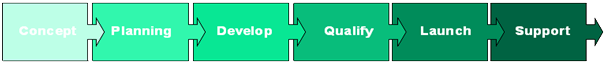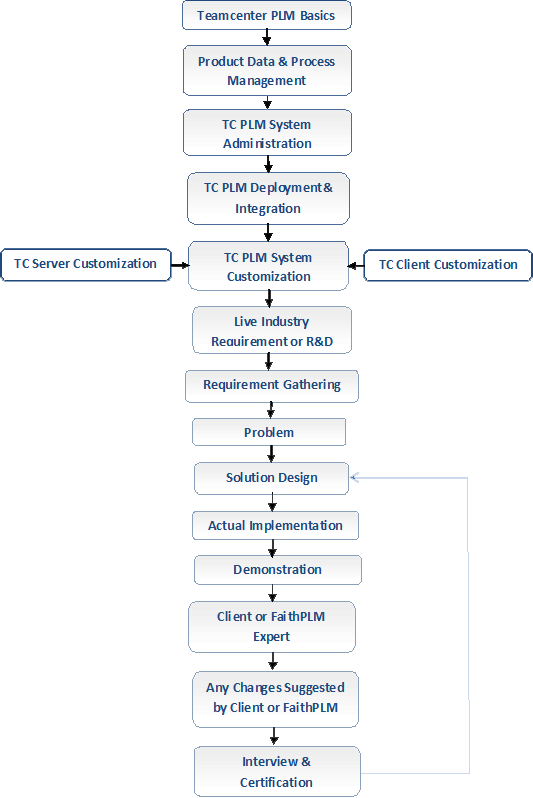Teamcenter Reporting and Analytics Training Program with Industry Business Cases (24 Hrs.)
This program will give you in details knowledge of Teamcenter Reporting and Analytics for generating report in a widely verity of formats with graphical dashboard display.
Benefits
- Understanding in details knowledge of how to design web-based report.
- Understanding how to generate the report based on multiple data sources into consolidated format.
- Understanding live industry-based use cases.
- Understanding rapidly transforming data from Teamcenter and other enterprises system
- Understanding How to simply the end-user access for dashboard-based report.
Details Contents:
TCRA Installation & Integration
- What is TCRA?
- Business Need
- Advantages
- Why integration with TCUA
- TCRA concept, architecture, building blocks like cube, slice,
- Executive, Program &Processmetrics and dashboards
- Key performance indicators (KPIs) and other built-in statistical measurements
- TCRA license installation
- TCRA Feature Deployment in TCUA
- TCRA ear file deployment on application server
- Adding connection
- Importing Users
- Assign roles
TCRA Usage Configuration:
- Creating Cubes, cube properties, multidimensional cubes
- Result Data
- Exporting data to different formats
- Dataset attachment
- Creating definition
- Saving template, expressions
- Search & Retrieve
- Options for filter
- Freezing columns in the report
- Primary & Secondary Filters
- Adding new attribute
- Joining nodes
- Semantic Mapper
- Formulae, Slicing, Dicing, Roll-up, Measure to Dimension (level and new dimension), Aggregate
- Conditional charts
- Variations
- Dashboard
- On-demand scheduling and push
- Dynamic analysis using Drill-up/down anddrill-through
- Report delivery: email, PDF, Excel,XML, HTML
- Live industry business cases