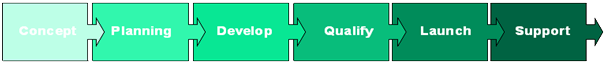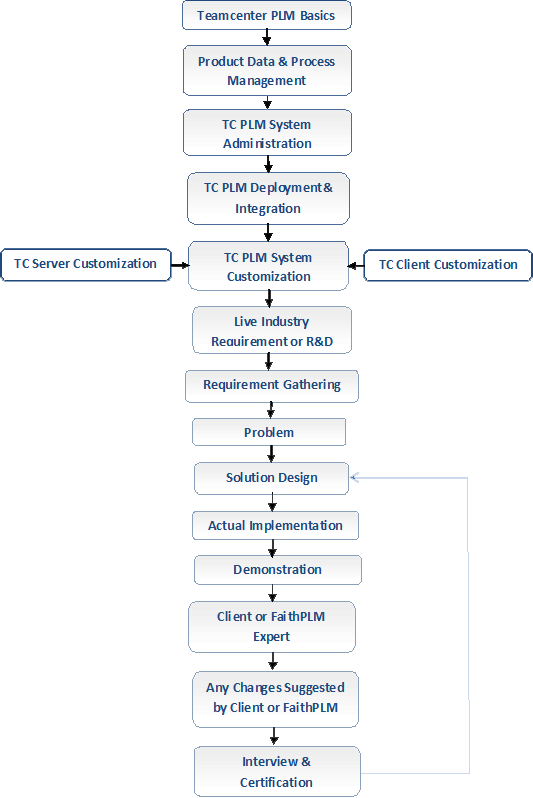Install Teamcenter using Deployment Center
Deployment Center is a centralized web application for deploying software to Teamcenter environments. Using Deployment centre, you can manage multiple environments from a single location.
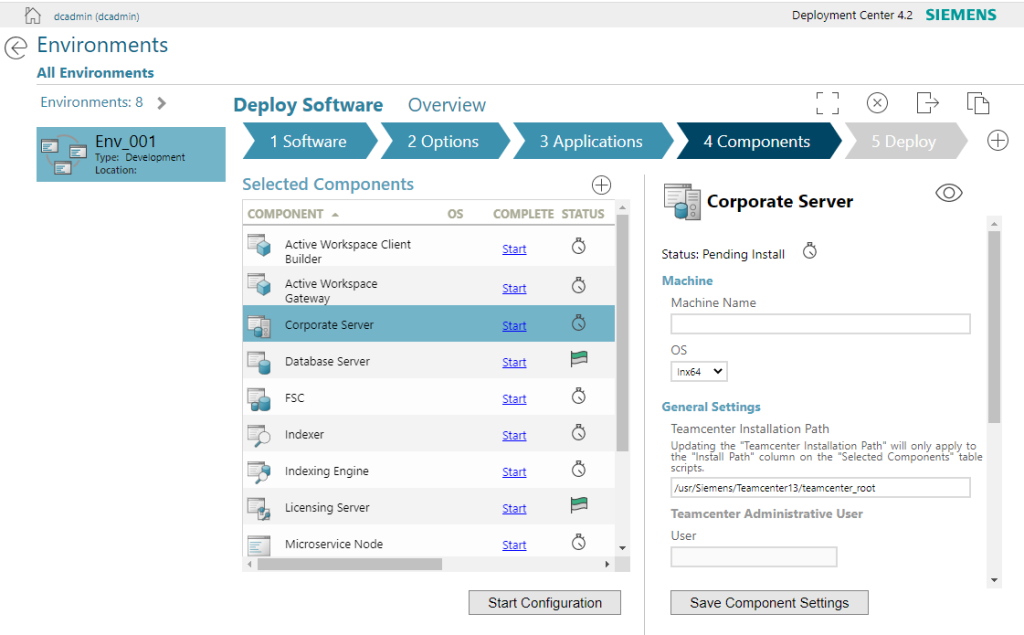
Benefits:
- Deploy, manage, and maintain multiple versions of software in multiple Teamcenter environments from a single web application with authenticated user access.
- Reducing the number of people, steps, and time involved in software deployment.
- Provide a centralized location to create and view Teamcenter environments and view deployment information.
- Ensure consistency and accuracy by reviewing and adjusting deployment configuration before rollout to Teamcenter environments.
Contents in details:
- Prepare to install deployment centre.
- Install Deployment center
- Configure Deployment Center
- Add Teamcenter setup to the deployment center environment
- Install Corporate Server using deployment center.
- Install Teamcenter Rich client using deployment center.
- Configure Software repository
- Manage repositories
- Maintaining repositories.
- Add the required components
- Add the Server Manager Cluster Configuration.
- Install Active Workspace feature using Deployment center.
- Start Deployment center
- Upgrade Deployment center.
- Log on to deployment centre
- Deployment cent centre er maintenance.
- Application deployment procedure.
- Server and Client deployment scripts
- Software Task
- Options Task
- Application Task
- Components task
- Deploy task
- Run Deployment scripts.
- Manage Teamcenter Environment
- Deploy software suing deployment center.
- Quick Deployment.
- Understanding Quick Deployment.
- Quick Deployment procedure
- Creating an XML Configuration file.
- Troubleshooting Quick deployment
- Deploy the BMIDE template packages.
- Troubleshoot deployment center.
- Run Deploy.bat file