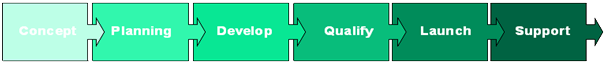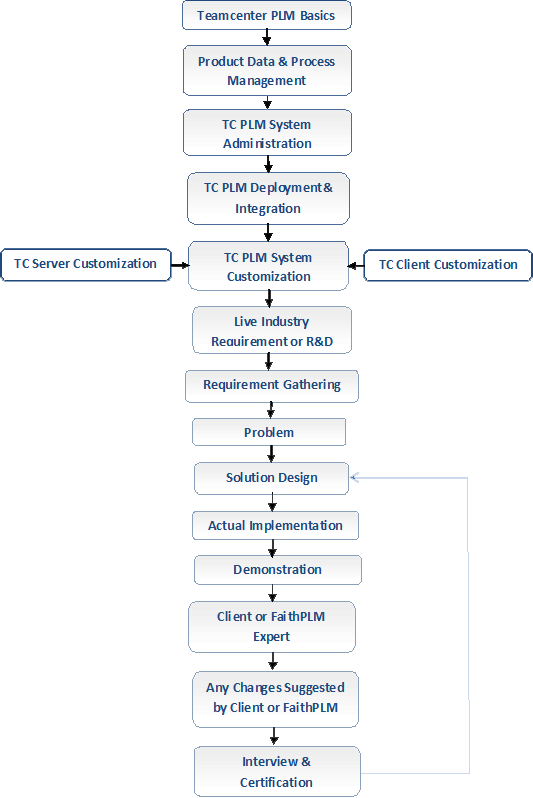Teamcenter Concept to Customization Training Program
In this section participants will get the clear idea about Teamcenter functional knowledge, Administration knowledge, installation knowledge, and Integration and detail knowledge of sever and client customization at its depth.
Benefits:
- Participants will get the in details knowledge of actual implementation and development with industry use case.
- Participants will get the hands-on experience in development and implementation.
- Participants will get the expertise on Administration, configuration and customization level.
- Participants will get ready for the project once completion of training.
Following Moules will get covered in this program.
PLM Basic: In this program basic knowledge of PLM fundamentals will get cover.
Teamcenter PLM functional: In this program we will cover the actual usage of Teamcenter functionality.
Teamcenter PLM Administration: In this program you will get the knowledge of Teamcenter Data Model admin and Application admin.
Teamcenter Deployment and Integration: This section cover the actual installation of Teamcenter with CAD integration.
Teamcenter Customization: In this section you will get the knowledge of Teamcenter server side and client-side customization.
Teamcenter PLM examination and Interview: Here your knowledge will get check as per business cases.
Detail Content
- PLM core concept, need, benefits of PLM.
- Functionalities (Vaulting, Access Control, Business Rule, Revision/Version, Search, Workflow, PSE, Digital Mockup, ECM, Data Linking, Messaging, Collaboration, etc.).
- PLM value to industries.
- PLM as catalyst to business growth.
- PLM system architecture, technologies used.
- Hardware and software for Teamcenter PLM.
- Teamcenter PLM suite share in PLM market.
- Teamcenter PLM Foundation.
- Teamcenter PLM capabilities.
- Business case study.
Detail Contents:
Overview of Teamcenter environment
- Teamcenter Rich Client and Thin Client Interface.
- Teamcenter rich client perspectives and views.
- Configuring the display of applications.
- Display primary and secondary applications.
- Toolbar customization (Add, Change, Show/Hide).
- Workspace object (Item/Revision/form/dataset/envelop/address list/change/envelope etc), queries/reports/ product structure/workflow/CM etc.
- Search (Quick Search, Saved Search, History, System Defined Search, Compare, print, rename result, report, query dataset sequences etc.).
- Working in Component, Summary, Detail, Viewer, Impact Analysis view.
- Table display (Add/Remove/Print column).
- Home, Newstuff and Mailbox Folder (Create, Reorder, print, rename etc.).
- Object References (Cut, Copy, Paste, Delete, Clipboard ).
- Object Properties (View, Modify, Print of single/multiple object, relation properties).
Create new and revised data
- Item & Item Revision.
- Item (Types, Structure, Display, Sequences).
- Creating Item/Document/Dataset/Item Revision/Form/Named References etc.
- Relationship between business object.
- Version of object and its control.
- Alternate and Alias identifier.
- Dataset (Object , Type, Named References, Tool Used, Version, Create, Purge, import, modify etc.).
- Item Revision display control.
Access Management
- User, Group, Roles( Basics, User Setting, Default Group & Role).
- Data check in/out to/from database (Check in, Check out, Explicit/Implicit, Transfer Checkout, Cancel, History).
- Rule & Object Based Access (View privileges, Adding accessors, modify access, controlling object access through ACL).
Navigate the Teamcenter Rich Client Interface
Find, view and organize data
Create item and file data
View, Build and Configure Product Structure in PSE
- SM Interface (Navigation, Data Pane, Search, Status, Column, Display, Structure Properties, Expand/Collapse, Sorting etc), BOM (View objects, Types).
- Create Assembly, add, paste, replace component.
- Revision (Revision Rule, Default Rule, Ad-voc, Release Status, Release Status Type).
- Absolute Occurrence.
- Modular/Legacy Variants.
- Substitute/Alternates component.
- Add/Remove column in PSE.
- BOM in portal visualization.
- Pack/Unpack of lines.
- Printing structure in HTML/Text.
- Precise/Imprecise Assemblies.
- Baseline (Precise/Imprecise).
- PSE snapshot.
- Effectivity (Occurrence/Revision).
- BOM Compare.
- Import/Export of structure.
- Find in display.
- Occurrence note type (Create, Modify).
Relation Browser:
- User interface.
- View (Image Thumbnail, Graph, Properties, Relation).
Impact analysis: Perform where used and where referenced searches, Where POM Referenced.
Classification:
- Concept.
- ICO (Create, Modify properties).
- Find ICO (Object ID, Object Type).
- Classification Search.
- Role of classification.
Workflow process: Initiate, review, and disposition.
- Process Template, Inbox, Audit file.
- Workflow creation.
- Out of office assistant.
- Resource pool subscription.
- Address List.
- Task info.
- Transfer ownership of target task.
- Handler info.
- Workflow ACL info.
- Timed Task.
Projects
- Project Data (View, Primary, Secondary Object Assignment/removal).
- Project Smart Folder, Data Filtering.
- Project Member (Administrator, Project Team Administrator, Privileged Project Team, Project Team).
- Objects in projects, Automatic Assignment.
Workflow viewer: Monitoring a process.
Change Management: To find, view, create and manage changes in the product.
Microsoft Office Integration : Create Item, Find, open, update, insert dataset etc.
Thin client: Interface (Interface, Search, work list, data creation, product structure etc.).
Multi-CAD Integration Working Overview : Working in Teamcenter Manage Mode like CATIA, ProE, NX, Solidworks, SolidEdge, AutoCAD etc., role of JT enabling collaboration, MultiCAD support.
Detail Contents:
Teamcenter Architecture overview (2Tier, 4tier)
Teamcenter Directories (TC_DATA/TC_ROOT/TC_MODEL/TC_Volume,FMS,Lang,tc_profilevarsetc)
BMIDE Interface: View, Perspective, Menu usage, connection etc.
Option and preferences
Teamcenter menu
BMIDE Overview
- Classes and attributes.
- Properties: Runtime, Persistent, Compound, Relation.
- Global, Type & property constant.
- Custom/Cots object.
- Views (Object/Class/Extension/Navigator/Console).
- Template project creation.
- Package creation.
- Project export/import.
- Extension files (set active extension, deciding extension file).
- Server connection profile: 2Tier, 4Tier.
- Output and template directory.
- Hot (2tier/4tier)/ Cold (Tem) Deployment.
- Updating live production server (9.1).
- Data model report, project backup.
- Business object, classes, properties, property constant, attribute, display name.
- UML (Diagram, Editor, Inheritance).
- Displaying Properties on relation objects during object creation.
- Defining deep copy rule for the properties on relation object.
- Creating Data Model Report.
Form Types and LOVs
- Creating form types, storage class types and properties.
- Persistent property, property constant, hiding properties on form.
- Creating List of Values (LOV) and attaching to properties.
- Exhaustive, Suggestive, Range Usage.
- Filter, Cascading, Interdependent cascading LOV.
- Displaying LOV based on project assigned (9.1).
- LOV batch utility (9.1).
- Dynamic LOV.
- Controlling access of properties on form.
Key Teamcenter Object Types
Item data types
- Creating item types and master forms.
- Using schema editor to add POM classes for forms.
- Add new business object.
- Add new class.
- Extend business object with new attribute.
- Attribute to class.
- Create descriptor.
- Adding properties to business objects.
- Adding or changing icons on business object (9.1).
Dataset types & Tools
- Creating dataset types.
- Named references.
- Defining Tools, identifying mime type.
- Tool set up for dataset view, open and edit.
Product structure data types
- Creating product structure view types.
- Units of measure.
- Occurrence note types.
- Occurrence type.
Creating Status Types
Business Modeling
- Type display rules.
- Naming rules.
- Compound property rules.
- Action rules.
- Deep copy rules.
- ID Context Rule.
- Complex Property.
- Alias ID.
- Extension Rule (Ex. Item_Create).
- GRM Rule.
- Hierarchical Business object search.
- New relation object.
Condition Engine & its role in change management
- Condition Definition (Name, descriptions, parameter, expression).
- Searching Condition.
- Creating new conditions for various business purpose.
- Condition evaluation mechanism.
- Using condition for controlling system behavior on various extension.
Organization
- Creating persons, users and roles.
- Creating groups and sub-groups.
- Creating volumes.
- Creating interactively and with the make_user utility.
- Setting default volumes using utility.
- User, Role wizard.
- License management.
Key Points
Queries and Reports
- Creating queries and assigning to favorites list.
- Creating reports : Item Based, Summery Based, Custom Code Based.
- Transfer mode for reports.
- Class attribute.
- Stylesheet development.
- Import/Export Queries.
- Writing query for workflow.
- Writing query for custom item type and properties.
- Extending report in MPP.
Creating Revision Rules
- Precise and imprecise.
- Naming revision rule.
- Create, modify, delete revision rule, various entries to rule like status, precise, imprecise, working, date, unit numbers.
- Grouping and ordering rule entries.
Access Manager
- Rules-based and object-based protections.
- Editing the rule tree.
- Exporting and importing the access manager rule tree.
- Adding new rule.
- Working of rule tree.
- Import/Export of Tree.
- Rule Definition syntax.
- Identify right location in ACL for rule entry.
- Controlling access based on compound property values (9.1).
Project Creation and Administration
- Creating projects
- Privileges for project admin, project team lead, team members
- Rule tree for project
- Activation/Deactivation of project
- Automatic project assignment
- Project related utilities
Workflow Process Modeling
- Process terms and functionality
- Process Template & Task Template
- Creating workflow processes
- Single and no signoff processes
- Single task and multi task processes
- Action & Rule Handler usage for automating workflow task activities
- Importing/exporting workflow processes
- Creating resource pools
- Creating conditional tasks based on query, using failure path,
- Creating secure tasks
- Using the release_man utility
- Workflow troubleshooting like resume, cancels, suspend, delete et all.
Change Management
- Change object folder structure configuration
- Creating change types
- Writing condition for CM object
- Designing workflows for CM objects
- Workflow to Schedule Integration
Property Display
- XMLRenderingStylesheet dataset
- Customize display of forms and properties
- Pre-defined stylesheet
- Stylesheet viewer
- Modify, create, register stylesheet
Classification Administration
- Interface
- Classification hierarchy
- Creating and Managing Group, Classes, Views
- Creating and Managing key-lov, attribute dictionary
- ICO
- Classification import/export
- Key points
Preferences and Options
- Setting preferences and options
- Performing command suppression
- Assigning default process templates
- Key environment variable settings
- Identifying important preferences
Importing Non-CAD Data
- Interactively and using the import file utility
Importing CAD Data
- CAD data import mechanism
- Preference and environment variable settings for NX Manager
- ug_import capabilities
- Mapping files
- Importing parts and assemblies
- Importing non-master and associated files
Utilities and their purpose
- make_user
- am install tree
- clearlocks
- Collect garbage
- dataset cleanup
- fscadmin, fccstat
- import export business rules,
- regen schema file,
- gen xmit file,
- make datasettype
- backup xmlinfo
- dsa
- index_verifier
Business Data Extraction and Population
- tcxml_import, tcxml_export
- plmxml_import, plmxml_export
- import_attr_mappings, export_attr_mappings
- Classification tree extraction and population
- Building replica site from production site
Detail Contents:
- Teamcenter Architecture (Resource/Enterprise/Web/Client layer): 2TIER/4TIER
- Web server’s: Purpose and software installations
- Directories and their importance: TC_ROOT, TC_DATA,WebRoot,Volumes, Transient Volumes, FSC/FCC ,TSTK, lang, model, Portal, Plugin, BMIDE, Pool Manager
- Installing database server and creating database instance with listener configuration
- Installation of License Server
- Installation of Corporate Server
- Setup options – solutions and features
- Installation of BMIDE (2TIER/4TIER)
- Deployment of custom or third party template
- Importance of POM schema file, iman_profilevars/tc_profilevars, tc_preferences, am_rule_treeetc
- Managing Teamcenter volumes (FMS/FCC/Local Volume etc),
- Installation of Two-tier Rich Client (Normal/Per-client etc) with required integration
- Web application manager
- Creating stages (Web Tier/ Distribution Instance/Distribution Server)
- Distribution Instance Deployment over the web using s/w like Apache, IIS
- Web Tier Deployment on JBOSS, Weblogic, Sunone, Websphere
- Multiples Volumes/Multiples FSC/Failover/Performance tuning
- Best Practices of Installation
- Silent Installation
- Installation of patches
- Uninstallation of server
- Unpopulating database
- Troubleshooting: Installation, patching, integration, pool manager, FMS etc
- Performance Tuning Overview (Corporate Server, Pool Manager, Web Application Server, Oracle Server, Client Tier etc.)
- Backup and Restore of Teamcenter Site
- Replica site creation
- C Interface to Teamcenter server (APIs to integrate third party or user-developed applications)
- Overview of Teamcenter Architecture
- Why customization (Codeless/Codeful)? (Present data differently, Customer specific action on data etc)
- ITK overview
- Customizable component
- Directory structure
- Environment variables
- Important directories for ITK development
- BMIDE (Schema/Classes/objects)
- Preferences
- Install_type utility and other utilities in bin
- Important note (POM functions with all classes, function with class work for instance of subclass, GRM is for relation object)
- Best Practices (Provide help, use lower level calls etc)
- Server Architecture: Where ITK placed
- Understanding ITK API
- Naming convention
- Module Designator
- Verb, Class, Modifier
- I/O/OF
- ITK function return
- ITK’s structure (By module ITEM, BOM, FL, MAIL etc)
- Using existing APIs
- Finding APIs for your needs
- Writing new APIs, Samples
- Datatypetag_t (Unique identifier for each object in the database)
- Module: WSOM, AOM, EMH, FL, ITEM etc
- Error Handling
- Log files & Debugging
- Memory Management
- ITK Batch Program
- Model batch program
- Compiling, Linking and executing standalone program
- User Exits:
- User Exist Type (Existing/Added/Replacement)
- Procedure to create user exit
- Register Custom Error Message
- User defined Methods (Method template) User defined Methods (Method template)
- Property Methods : Adding Run-time (Derived) property
- User defined error messages
- Message Method Customization
- Pre-Condition
- Pre_Action
- Post_action
- Handler Register Customization
- Action Handler
- Rule Handler
- Custom Exits
- Define Custom Code
- Register Custom dll
- Set the preference for custom dll
- Workflow Customization using Custom Exits
- Action Handler
- Rule Handler
- Property Methods : Adding Run-time (Derived) property
- User Services:
- User Services Procedure
- User function
- Registering user service function
- Calling code from Rich client
- SOA Based Customization:
- Basic of SOA based framework
- Using Existing SOA based API
- Writing new SOA API
- Calling API through rich client and thin client
Detail Contents:
- Eclipse Rich Client Platform
- Rich Client Non programming customization.
- Change the Teamcenter Splash Window.
- Change the Logon Window.
- Change the Teamcenter Object Icon
- Rich Client customization environment setup
- Basics of Eclipse
- Set Project Preference
- Set the Target Platform
- Run the Rich client from Eclipse.
- Create a Project.
- Set the Dependencies
- Create a package for Icon
- Rich Client Plug –in
- Overriding Command
- Adding menu command to a menu, toolbar and shortcut menu.
- Command
- Menu Contribution
- Handler
- Rich Client –UI form introduction
- Teamcenter form key concepts.
- Communication with the server.
- Form user interface display components.
- Form Panel Construction
- Teamcenter Form types Basics
- Automatic Forms.
- XML Stylesheet
- JavaBeans.
- Abstract rendering.
- Questions and Discussion.
- Teamcenter Form types Example
- RichClient –UI form with XML stylesheet.
- XML Overview
- Modifying a predefined style sheet.
- Creating a new style sheet.
- Example of XML style sheet definition and rendering.
- User Properties XML definition.
- Item Properties XML definition.
- Rich-client UI Form with JavaBeans.
- UI Form customization with Java.
- Introduction – UI Form with JavaBeans.
- Install the form Beans
- Referencing TCComponentForm
- Registration.
- PropertyNameLabel
- PropertyTextField
- PropertyLOVCombobox
- Questions and Discussion.
- Kernel API
- Component of the API kernel
- Session
- TCComponent
- Service
- Try/Catch block
- Traversing Example
- Client –UI form with AbstractReddening Class
- Developing forms by extending the abstract class.
- Create a Form Type
- Create the Form Panel.
- Register the Form Panel with the Rich Client.
- Basic user Interface form and component.
- Register the Form.
- Add a new Perspectives and view.
- Perspectives
- Views
- ITK Overview
- Call ITK function from the Rich Client.
- Register the User Service Method.
- Call the Register functions.
- Implement method on the server side.
- Compile and link server Exit.
- Developing rich client side code
- Questions and Discussion
Detail Contents:
Teamcenter Services
- Teamcenter Services interface
- Service-oriented architecture
- Importance of Teamcenter Services
- Teamcenter Services advantages
Teamcenter Services framework
- Available Message transport
- Common Message structures
- Request & Response interaction pattern
- Client Data model
- Errors & exceptions
- Object property policies
Basic tasks using Teamcenter Services
- Retrieving basic Item Information
- Uploading & downloading files
- Importing & exporting data
Enabling & Configuring Services
Teamcenter Services framework components
- Establishing a Teamcenter session
- Calling services
- Client data model components
- Handling errors
- Improving services performance
- Object property policy
- Creating Services
- Date & time settings
Integration with TCCS
- What is TCCS
- TCCS Integration
Teamcenter Services Organization
- Services Libraries
- Service Data types
- Service Operation
BMIDE for Teamcenter Services
- Add a service library
- Add a service
- Add service data types
- Add a service operation
- Write a service operation implementation
- Building libraries for services
Generated Client Stub-bindings
- Java Strong/loose bindings
- .Net bindings
- C++ loose bindings
- Deprecated C++ strong bindings
Examples based on live industry business cases
This examination tests the knowledge of participants at its depth.