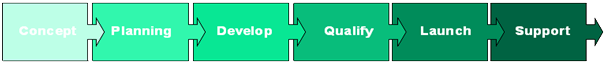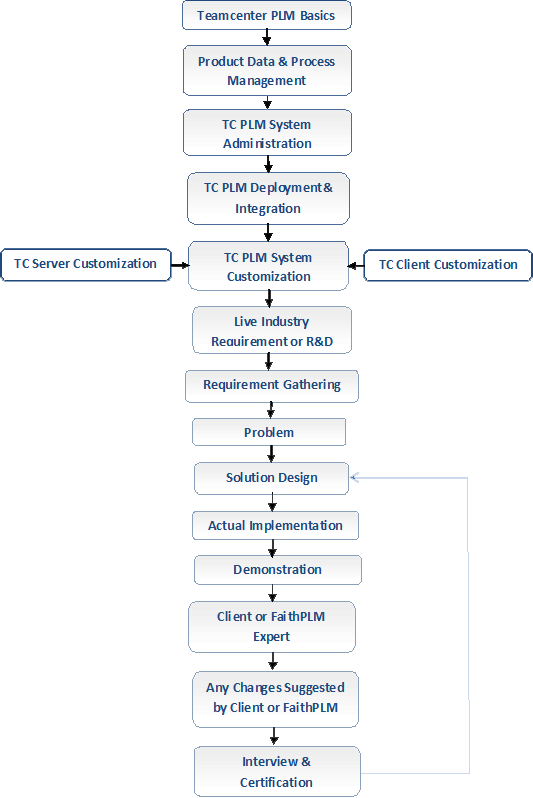Teamcenter Unified Administration Training Program with Industry Implementation Cases (40 Hrs.)
This program consist of two modules as below
- Teamcenter Application Data Modelling–> This covers application configuration using access manager, workflow designer, organization, preferences, revisions rules, display rule, command suppression, classification admin, query builder, report builder, defining style-sheet, utilities,
- Teamcenter Business Data Modelling–>This covers how to extend the Teamcenter data model schema using business modelling development environment (BMIDE).
- Expertise on various administrative utilities
- Expertise on how to define right solution for business requirement
- End to end business requirement for live customer business cases
Details Content:
(TC_DATA/TC_ROOT/TC_MODEL/TC_Volume,FMS,Lang,tc_profilevarsetc)
View, Perspective, Menu usage, connection etc.
- Classes and attributes
- Properties: Runtime, Persistent, Compound, Relation
- Global, Type & property constant
- Custom/Cots object
- Views (Object/Class/Extension/Navigator/Console)
- Template project creation
- Package creation
- Project export/import
- Extension files (set active extension, deciding extension file)
- Server connection profile: 2Tier, 4Tier
- Output and template directory
- Hot (2tier/4tier)/ Cold (Tem) Deployment
- Updating live production server (9.1)
- Data model report, project backup,
- Business object, classes, properties, property constant, attribute, display name,
- UML (Diagram, Editor, Inheritance)
- Displaying Properties on relation objects during object creation
- Defining deep copy rule for the properties on relation object
- Creating Data Model Report
- Creating form types, storage class types and properties
- Persistent property, property constant, hiding properties on form
- Creating List of Values (LOV) and attaching to properties
- Exhaustive, Suggestive, Range Usage
- Filter, Cascading, Interdependent cascading LOV
- Displaying LOV based on project assigned (9.1)
- LOV batch utility (9.1)
- Dynamic LOV
- Controlling access of properties on form
Item data types
- Creating item types and master forms
- Using schema editor to add POM classes for forms
- Add new business object
- Add new class
- Extend business object with new attribute
- Attribute to class
- Create descriptor
- Adding properties to business objects
- Adding or changing icons on business object (9.1)
Dataset types & Tools
- Creating dataset types
- Named references
- Defining Tools, identifying mime type
- Tool set up for dataset view, open and edit
Product structure data types
- Creating product structure view types
- Units of measure
- Occurrence note types
- Occurrence type
Creating Status Types
Organization
- Creating persons, users and roles
- Creating groups and sub-groups
- Creating volumes
- Creating interactively and with the make_user utility
- Setting default volumes using utility
- User, Role wizard
- License management
Key Points
Queries and Reports
- Creating queries and assigning to favorites list
- Creating reports : Item Based, Summery Based, Custom Code Based
- Transfer mode for reports
- Class attribute
- Stylesheet development
- Import/Export Queries
- Writing query for workflow
- Writing query for custom item type and properties
- Extending report in MPP
Creating Revision Rules
- Precise and imprecise
- Naming revision rule
- Create, modify, delete revision rule, various entries to rule like status, precise, imprecise, working, date, unit numbers
- Grouping and ordering rule entries
Access Manager
- Rules-based and object-based protections
- Editing the rule tree
- Exporting and importing the access manager rule tree
- Adding new rule
- Working of rule tree
- Import/Export of Tree
- Rule Definition syntax
- Identify right location in ACL for rule entry
- Controlling access based on compound property values (9.1)
Project Creation and Administration
- Creating projects
- Privileges for project admin, project team lead, team members
- Rule tree for project
- Activation/Deactivation of project
- Automatic project assignment
- Project related utilities
Workflow Process Modeling
- Process terms and functionality
- Process Template & Task Template
- Creating workflow processes
- Single and no signoff processes
- Single task and multi task processes
- Action & Rule Handler usage for automating workflow task activities
- Importing/exporting workflow processes
- Creating resource pools
- Creating conditional tasks based on query, using failure path,
- Creating secure tasks
- Using the release_man utility
- Workflow troubleshooting like resume, cancels, suspend, delete et all.
Change Management
- Change object folder structure configuration
- Creating change types
- Writing condition for CM object
- Designing workflows for CM objects
- Workflow to Schedule Integration
Business Modeling
- Type display rules
- Naming rules
- Compound property rules
- Action rules
- Deep copy rules
- ID Context Rule
- Complex Property
- Alias ID
- Extension Rule (Ex. Item_Create)
- GRM Rule
- Hierarchical Business object search
- New relation object
Condition Engine
- Condition Definition (Name, descriptions, parameter, expression)
- Searching Condition
- Creating new conditions for various business purpose
- Condition evaluation mechanism
- Using condition for controlling system behavior on various extension
Property Display
- XMLRenderingStylesheet dataset
- Customize display of forms and properties
- Pre-defined stylesheet
- Stylesheet viewer
- Modify, create, register stylesheet
Classification Administration
- Interface
- Classification hierarchy
- Creating and Managing Group, Classes, Views
- Creating and Managing key-lov, attribute dictionary
- ICO
- Classification import/export
- Key points
Preferences and Options
- Setting preferences and options
- Performing command suppression
- Assigning default process templates
- Key environment variable settings
- Identifying important preferences
Importing Non-CAD Data
- Interactively and using the import file utility
Importing CAD Data
- CAD data import mechanism
- Preference and environment variable settings for NX Manager
- ug_import capabilities
- Mapping files
- Importing parts and assemblies
- Importing non-master and associated files
Utilities and their purpose
- make_user
- am install tree
- clearlocks
- Collect garbage
- dataset cleanup
- fscadmin, fccstat
- import export business rules,
- regen schema file,
- gen xmit file,
- make datasettype
- backup xmlinfo
- dsa
- index_verifier
Business Data Extraction and Population
- tcxml_import, tcxml_export
- plmxml_import, plmxml_export
- import_attr_mappings, export_attr_mappings
- Classification tree extraction and population
- Building replica site from production site