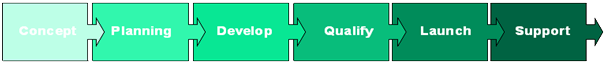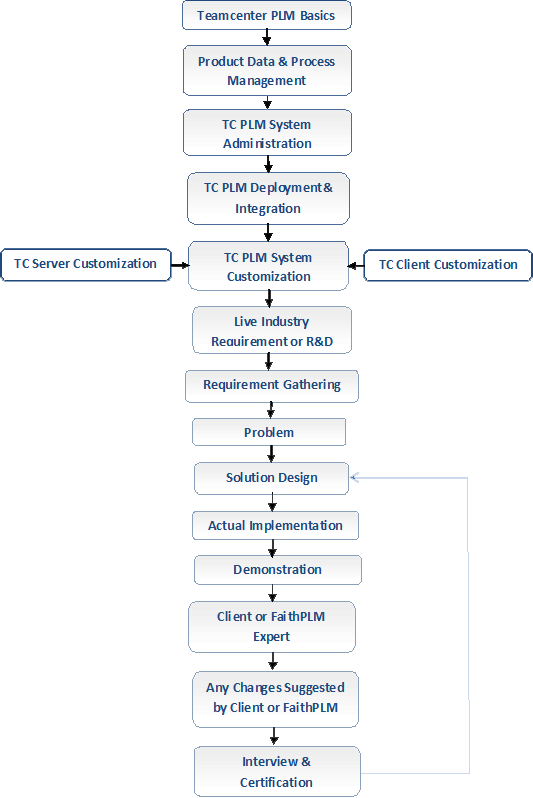Teamcenter Rich Client Customization Training Program Using JAVA (SWT) & SOA With Industry Live Cases (20Hrs)
This program will cover the in details knowledge of rich client customization and SOA based customization.
Pre-Requisite:
- Teamcenter Data and Process Management Hands-On.
- Teamcenter Administration Hands-On.
- Teamcenter Server Side Customization Hands-On.
- Basics of Java and Programming Hands-On.
Benefits of this Program:
- Rich client customization environment setup.
- Rich client Plug-in development.
- New perspective and view development.
- Submenu, Custom Menu, in context menu.
- Overriding Commands and property testers.
- Data Display Customization using xml style sheet.
- New Object Creation Wizard.
- Property display customization.
- Registering user service.
- Writing & Calling new SOA.
- Two tier/4tier deployment of custom code.
Detail Contents:
- Change the Teamcenter Splash Window.
- Change the Logon Window.
- Change the Teamcenter Object Icon.
- Set Project Preference.
- Set the Target Platform.
- Run the Rich client from Eclipse.
- Create a Project.
- Set the Dependencies.
- Create a package for Icon.
- Command.
- Menu Contribution.
- Handler.
- Teamcenter form key concepts.
- Communication with the server.
- Form user interface display components.
- Form Panel Construction.
- Automatic Forms.
- XML Stylesheet.
- JavaBeans.
- Abstract rendering.
- Questions and Discussion.
- Teamcenter Form types Example
- RichClient ?UI form with XML stylesheet.
- XML Overview
- Modifying a predefined style sheet.
- Creating a new style sheet.
- Example of XML style sheet definition and rendering.
- User Properties XML definition.
- Item Properties XML definition.
- UI Form customization with Java.
- Introduction ? UI Form with JavaBeans.
- Install the form Beans
- Referencing TCComponentForm
- Registration
- PropertyNameLabel
- PropertyTextField
- PropertyLOVCombobox
- Session
- TCComponent
- Service
- Try/Catch block
- Traversing Example
- Developing forms by extending the abstract class.
- Create a Form Type
- Create the Form Panel.
- Register the Form Panel with the Rich Client.
- Basic user Interface form and component.
- Register the Form.
Add a new Perspectives and view.
- Perspectives
- Register the User Service Method.
- Call the Register functions.
- Implement method on the server side.
- Compile and link server Exit.
- Developing rich client side code
- Teamcenter Services interface
- Service-oriented architecture
- Importance of Teamcenter Services
- Teamcenter Services advantages
- Available Message transport
- Common Message structures
- Request & Response interaction pattern
- Client Data model
- Errors & exceptions
- Object property policies
- Retrieving basic Item Information
- Uploading & downloading files
- Importing & exporting data
- Establishing a Teamcenter session
- Calling services
- Client data model components
- Handling errors
- Improving services performance
- Object property policy
- Creating Services
- Date & time settings
- What is TCCS
- TCCS Integration
- Services Libraries
- Service Data types
- Service Operation
- Add a service library
- Add a service
- Add service data types
- Add a service operation
- Write a service operation implementation
- Java Strong/loose bindings
- .Net bindings
- C++ loose bindings
- Deprecated C++ strong bindings