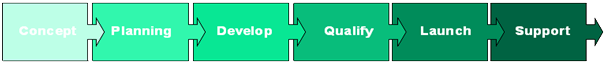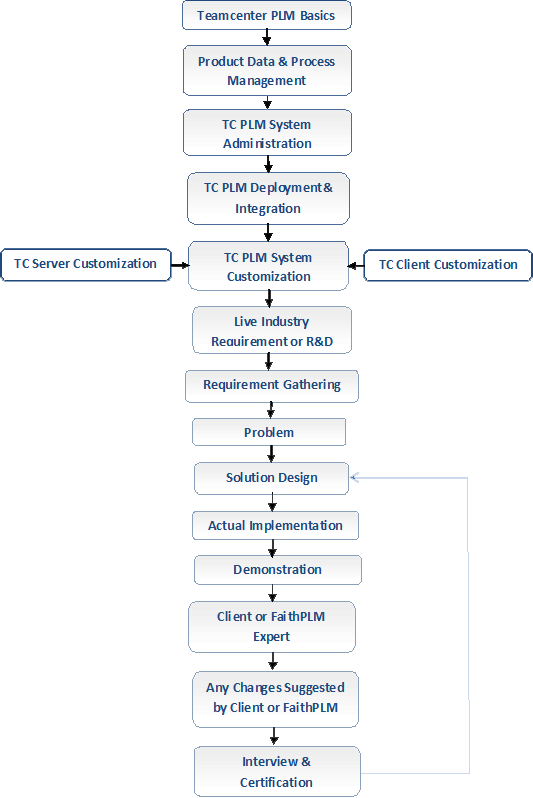Teamcenter Manufacturing Training Program Using MPP, Part Planner, Factory Planner, Resource Manager with Industry Live Cases
This program will give you knowledge about Teamcenter Manufacturing Application data and process management with live industry use cases.
Benefits
- Basic understanding of Teamcenter Manufacturing process planner.
- Creating Manufacturing BOM.
- Managing EBOM-MBOM.
- Understanding various s/w integration and configuration like Process Simulate on TC, Resource Management, Factory CAD, Ticon.
- Understanding manufacturing solutions flow from virtual product in engineering design to physical product at shop floor.
- Understanding structure by using product configurator variants.
- Understanding Modifying process plan data.
- Understating configuring process structure.
- Managing Time.
Detail Contents
- Basic concepts about Manufacturing Process Planer.
- MPM interface: Perspective, View, Menu, Commands.
- Displaying various information.
- Tasks using MPM with their usage importance.
- Product Structure: create, edit, open existing, add, list, remove global alternates, set or unset preferred alternate, using templates, cloning.
- Process Structure: create, edit, open existing, filter, PERT chart for sequencing process, structure creation through xls import, linking multiple structure, attaching variant data, using templates, cloning.
- Operations and Activities: operation types, create, edit, open existing, create activity, activity from templates, sequencing activities, creating operation setup structure, consumed items, work areas, resource (classified/unclassified) assignment to operation, specifying tool for operation, assigning resources to activities, process Gantt, time analysis, time reports.
- Plant Structure: create, edit, and open existing, using templates, work area flow sequence using PERT.
- Associating EBOM & MBOM: Occurrence Assignment, Alignment Check, report, property compare.
- Associating Product & Process: Part Assignment, Identify and repair broken links , in context association.
- Product, Process and Plant Structure Configuration: occurrence effectivity, IC, variant rule.
- Occurrence Group and In-context editing (Absolute Occurrences).
- Advanced Structure Search and Changes Propagation.
- Preliminary Structure: PDI & baselines, IDC.
- Defining Process Template Rule.
- Manufacturing Documentation: Publish and 3D PDF report, Textual Work Instruction, Process Assembly Documents (PAD).
- Other : Using projects, trace link for managing requirement, report, workflow for process.
- Basic concepts about Part Planner.
- Part Planner interface: Perspective, View, Menu, Commands.
- Displaying various information.
- Tasks using Part Planner with their usage importance.
- Note: Most of Tasks are already covered in MPM which are valid for Part Planner and hence not mentioned in this section.
- Accountability Check: Types of structure, run, interpretation of result, report.
- Basic concepts about Plant Designer.
- Plant Designer interface: Perspective, View, Menu, Commands.
- Displaying various information.
- Tasks using Plant Designer with their usage importance.
- Note: Most of Tasks are already covered in MPM which are valid for Plant Designer and hence not mentioned in this section.
- AutoCAD-Factory CAD Integration and working: Using ICE, ICE Project, Configuration.
- Basic concepts about Classification.
- Classification interface: Perspective, View, Menu, Commands.
- Displaying various information.
- Tasks using Classification with their usage importance.
- Basic of classification Administration.
- Basic concepts about Resource Browser and Manager.
- Resource Browser and Manager: Perspective, View, Menu, Commands.
- Displaying various information.
- Tasks using Resource Browser and Manager with their usage importance.