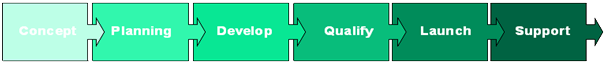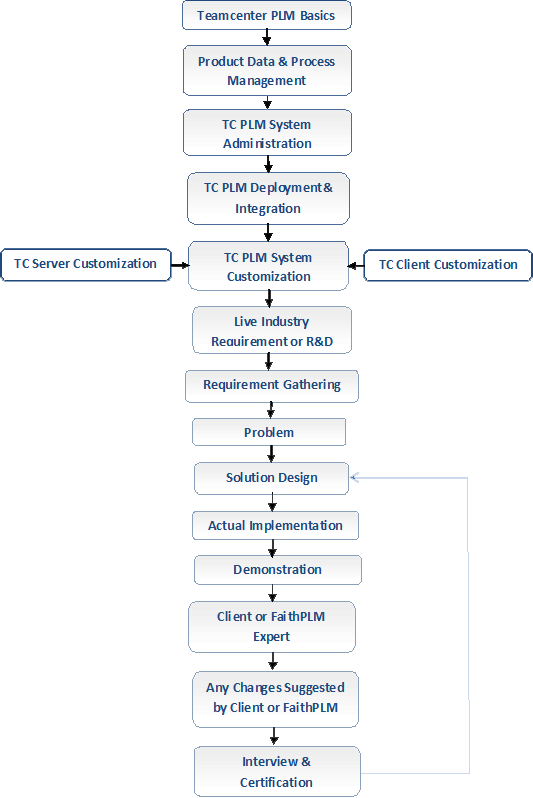Teamcenter Packaged Program
Introduction: PDM/PLM Basics
Introduction: PDM/PLM Basics
- PLM core concept, Need, Benefits of PLM
- Functionalities (Vaulting, Access Control, Business Rule, Revision/Version, Search, Workflow, PSE, Digital Mockup, ECM, Where used/referenced, Messaging etc)
- Role in business world and PLM value to industries
- Different software available
- Hardware and software for Teamcenter PLM
- Teamcenter PLM suite share in PLM market
- Teamcenter PLM capabilities
- Teamcenter PLM Foundation
- Business case example
Product Data & Process Management In Teamcenter PLM
- Teamcenter Rich Client and Thin Client Interface
- Teamcenter rich client perspectives and views
- Configuring the display of applications
- Display primary and secondary applications
- Toolbar customization (Add, Change, Show/Hide)
- Workspace object (Item/Revision/form/dataset/envelop/address list/change/envelope etc), queries/reports/ product structure/workflow/CM etc
- Search (Quick Search, Saved Search, History, System Defined Search, Compare, print, rename result, report, query dataset sequences etc)
- Working in Component, Summary, Detail, Viewer, Impact Analysis view
- Table display (Add/Remove/Print column)
- Home, Newstuff and Mailbox Folder (Create, Reorder, print, rename etc)
- Object References (Cut, Copy, Paste, Delete, Clipboard )
- Object Properties (View, Modify, Print of single/multiple object, relation properties)
- Item & Item Revision
- Item (Types, Structure, Display, Sequences)
- Creating Item/Document/Dataset/Item Revision/Form/Named References etc
- Relationship between business object
- Version of object and its control
- Alternate and Alias identifier
- Dataset (Object , Type, Named References, Tool Used, Version, Create, Purge, import, modify etc)
- Item Revision display control
- User, Group, Roles( Basics, User Setting, Default Group & Role)
- Data check in/out to/from database (Check in, Check out, Explicit/Implicit, Transfer Checkout, Cancel, History)
- Rule & Object Based Access (View privileges, Adding accessors, modify access, controlling object access through ACL)
- SM Interface (Navigation, Data Pane, Search, Status, Column, Display, Structure Properties, Expand/Collapse, Sorting etc), BOM (View objects, Types)
- Create Assembly, add, paste, replace component
- Revision (Revision Rule, Default Rule, Ad-voc, Release Status, Release Status Type)
- Absolute Occurrence
- Modular/Legacy Variants
- Substitute/Alternates component
- Add/Remove column in PSE
- BOM in portal visualization
- Pack/Unpack of lines
- Printing structure in HTML/Text
- Precise/Imprecise Assemblies
- Baseline (Precise/Imprecise)
- PSE snapshot
- Effectivity (Occurrence/Revision)
- BOM Compare
- Import/Export of structure
- Find in display
- Occurrence note type (Create, Modify)
- User interface
- View (Image Thumbnail, Graph, Properties, Relation)
- Perform where used and where referenced searches, Where POM Referenced
- Concept
- ICO (Create, Modify properties)
- Find ICO (Object ID, Object Type)
- Classification Search
- Initiate, review, and disposition
- Process Template, Inbox, Audit file
- Workflow creation
- Out of office assistant
- Resource pool subscription
- Address List
- Task info
- Transfer ownership of target task
- Handler info
- Workflow ACL info
Timed Task
- Monitoring a process
- Project Data (View, Primary, Secondary Object Assignment/removal)
- Project Smart Folder, Data Filtering
- Project Member (Administrator, Project Team Administrator, Privileged Project Team, Project Team)
Objects in projects, Automatic Assignment
Teamcenter Unified Administration With Industry Use Cases
- Classes and attributes
- Global, Type & property constant
- Custom/Cots object
- Views (Object/Class/Extension/Navigator/Console)
- Template project creation
- Package creation
- Project export/import
- Extension files (set active extension, deciding extension file)
- Server connection profile
- Output and template directory
- Hot (2tier/4tier)/Tem Deployment
- Updating live production server (9.1)
- Data model report, project backup,
- Business object, classes, properties, property constant, attribute, display name,
- UML (Diagram, Editor, Inheritance)
- Displaying Properties on relation objects during object creation
- Defining deep copy rule for the properties on relation object
- Creating persons, users and roles
- Creating groups and sub-groups
- Creating volumes
- Creating interactively and with the make_user utility
- Setting default volumes using utility
- User, Role wizard
ü Key Points
- Creating form types, storage class types and properties
- Persistent property, property constant, hiding properties on form
- Creating List of Values (LOV) and attaching to properties
- Exhaustive, Suggestive, Range Usage
- Filter, Cascading, Interdependent cascading LOV
- Displaying LOV based on project assigned (9.1)
- LOV batch utility (9.1)
Item data types
- Creating item types and master forms
- Using schema editor to add POM classes for forms
- Add new business object
- Add new class
- Extend business object with new attribute
- Attribute to class
- Create descriptor
- Adding properties to business objects
- Adding or changing icons on business object (9.1)
2. Dataset types & Tools
- Creating dataset types
- Named references
- Defining Tools, identifying mime type
- Tool set up for dataset view, open and edit
3. Product structure data types
- Creating product structure view types
- Units of measure
- Occurrence note types
- Occurrence type
- Creating queries and assigning to favorites list
- Creating reports and PFFs
- Transfer mode for reports
- Class attribute
- Import/Export Queries
- Writing query for workflow
- Writing query for custom item type and properties
- Precise and imprecise
- Naming revision rule
- Create, modify, delete revision rule, various entries to rule like status, precise, imprecise, working, date, unit numbers
- Grouping and ordering rule entries
- Rules-based and object-based protections
- Editing the rule tree
- Exporting and importing the access manager rule tree
- Adding new rule
- Working of rule tree
- Import/Export of Tree
- Rule Definition syntax
- Identify right location in ACL for rule entry
- Controlling access based on compound property values (9.1)
- Creating projects
- Privileges for project admin, project team lead, team members
- Rule tree for project
- Activation/Deactivation of project
- Automatic project assignment
- Project related utilities
- Process terms and functionality
- Process Template & Task Template
- Creating workflow processes
- Single and no signoff processes
- Single task and multi task processes
- Action & Rule Handler usage for automating workflow task activities
- Importing/exporting workflow processes
- Creating resource pools
- Creating conditional tasks based on query, using failure path,
- Creating secure tasks
- Using the release_man utility
- Workflow troubleshooting like resume, cancels, suspend, delete et
- Change object folder structure
- Creating change types
- Writing condition for CM object
- Designing workflows for CM objects
- Type display rules
- Naming rules
- Compound property rules
- Action rules
- Deep copy rules
- ID Context Rule
- Complex Property
- Alias ID
- Extension Rule (Ex. Item_Create)
- GRM Rule
- Hierarchical Business object search
- New relation object
- Condition Definition (Name, descriptions, parameter, expression)
- Searching Condition
- Creating new conditions for various business purpose
- Condition evaluation mechanism
- XMLRenderingStylesheet dataset
- Customize display of forms and properties
- Pre-defined stylesheet
- Stylesheet viewer
- Modify, create, register stylesheet
- Interface
- Classification hierarchy
- Creating and Managing Group, Classes, Views
- Creating and Managing key-lov, attribute dictionary
- ICO
- Key points
- Setting preferences and options
- Performing command suppression
- Assigning default process templates
- Key environment variable settings
- Identifying important preferences
- Interactively and using the import file utility
- Preference and environment variable settings for NX Manager
- ug_import capabilities
- Mapping files
- Importing parts and assemblies
- Importing non-master and associated files
- make_user
- am install tree
- clearlocks
- Collect garbage
- dataset cleanup
- fscadmin, fccstat
- import export business rules,
- regen schema file,
- gen xmit file,
- make datasettype
- backup xmlinfo
- dsa
- index_verifier
- tcxml_import, tcxml_export
- plmxml_import, plmxml_export
- import_attr_mappings, export_attr_mappings
- Classification tree extraction and population
- Building replica site from production site
Teamcenter Unified Server Customization With Industry Use Cases
- C Interface to Teamcenter server (APIs to integrate third party or user-developed applications )
- Overview of Teamcenter Architecture
- Why customization (Codeless/Codeful)? (Present data differently, Customer specific action on data etc)
- ITK overview
- Customizable component
- Directory structure
- Environment variables
- Important directories for ITK development
- BMIDE (Schema/Classes/objects)
- Preferences
- Install_type utility and other utilities in bin
- Important note (POM functions with all classes, function with class work for instance of subclass, GRM is for relation object)
- Best Practices (Provide help, use lower level calls etc)
Where ITK placed
- Naming convention
- Module Designator
- Verb, Class, Modifier
- I/O/OF
- ITK function return
- ITK’s structure (By module ITEM, BOM, FL, MAIL etc)
- Finding APIs for your needs
- Writing new APIs, Samples
- User Exist Type (Existing/Added/Replacement)
- Procedure to create user exit
- Action/Rule Handlers
- User defined Methods (Method template)ü User defined Methods (Method template)
- Property Methods : Adding Run-time (Derived) property
- User defined error messages
- User Services Procedure
- User function
- Registering user service function
- Calling code from client
- Types
- Methods
- Properties
- POM class hierarchy (Schema editor/BMIDE/ browser utility (sb)
- LOVs
- Model batch program
- Compiling, Linking and executing standalone program
- Basic of SOA based framework
- Using Existing SOA based API
- Writing new SOA API
- Calling API through rich client and thin client
Teamcenter Unified Rich Client Customization With Industry Use Cases
- Change the Teamcenter Splash Window.
- Change the Logon
- Change the Teamcenter Object Icon
- Set Project Preference
- Set the Target Platform
- Run the Rich client from
- Create a
- Set the Dependencies
- Create a package for Icon
- Command
- Menu Contribution
- Handler
- Teamcenter form key
- Communication with the
- Form user interface display
- Form Panel
- Automatic
- XML Stylesheet
- Abstract
- UI Form customization with
- Introduction – UI Form with
- Install the form Beans
- Referencing TCComponentForm
- PropertyNameLabel
- PropertyTextField
- PropertyLOV Combobox
- Session
- TCComponent
- Service
- Try/Catch block
- Traversing Example
- Developing forms by extending the abstract
- Create a Form Type
- Create the Form Panel.
- Register the Form Panel with the Rich
- Basic user Interface form and component.
- Register the
- Perspectives
- Views
- Register the User Service Method.
- Call the Register
- Implement method on the server
- Compile and link server
- Rich client
Teamcenter Unified Deployment With Use Cases
- Teamcenter Architecture (Resource/Enterprise/Web/Client layer): 2TIER/4TIER
- Web server’s: Purpose and software installations
- Directories and their importance
- TC_ROOT
- TC_DATA
- Web Root
- Volumes
- Transient Volumes
- FSC/FCC
- TSTK
- lang
- model
- Portal
- BMIDE
- Pool Manager
- Installing database server and creating databases
- Installation of License Server
- Installation of Corporate Server
- Setup options – solutions and features
- Installation of BMIDE (2TIER/4TIER)
- Deployment of custom template
- POM schema file, iman_profilevars/tc_profilevars, tc_preferences, am_rule_tree etc
- Managing Teamcenter volumes (FMS/FCC/TCFS/Local Volume etc),
- Installation of Two-tier Rich Client (Normal/Per-client etc)
- Web application manager
- Creating stages (Web Tier/ Distribution Instance/Distribution Server)
- Distribution Instance Deployment
- Web Tier Deployment
- Multiples Volumes/Multipls FSC/Failover/Performance tuning
- Best Practices of Installation
- Silent Installation
- Installation of patches
- Uninstallation of server
- Unpopulating database
- Troubleshooting
- Performance Tuning Overview (Pool Manager, Web Application Server, Oracle Server etc )
- Backup and Restore of Teamcenter Site